Tips for Laptop Battery Care
10 Tips for Laptop Battery Care
For laptop users or laptop, the battery consumption is a must if there is no electricity. Did you know the lifespan of a battery depends on your daily use? To ensure that the battery can be used in a long time you need to know how to care. For anyone who does not take care of their laptop batteries, you need to know what the price of a battery in Malaysia and where can get it. So, let's follow the battery care tips can you practiced as below.
1. Charger / AC Power
If you're at home, it is recommended for all of you using the AC Power other than using electricity that comes from the battery. Look for a place close to the power source before using the laptop. If possible, when applicable plug, remove the battery from the laptop.
2. Temperature Control Laptop
If you use the battery, make sure the temperature of your laptop does not overheat. If the temperature is too high laptop / hot, this will cause the bottom of the laptop fan spin faster than normal. In addition, you should make sure the ventilation is not blocked by dirt or too close to the surface of the desk / laptop mat. This will cause the hot air generated from the laptop will be around only. Best, tilt the laptop to give air space area.
3. CPU Speed Control
You can control / reduce CPU speed when using the battery. To do so, you need to go to Control Panel and select Power Options. Can choose whether to use the optional Balanced, Power Saver or Custom (Change Plan Settings).
4. Add RAM
Lack of RAM can also cause reduced battery usage time. This is because if RAM had 'Low Amount', the CPU will make a virtual memory in the hard disk. If the CPU needs to access virtual memory available in the hard disk, it requires a lot of resources.
5. Use Hibernation Mode
If you want to leave the laptop in the installed state, the proposed use Hibernation Mode. If only doing Standby power consumption more than current laptop in Hibernate state.
6. Reduce the Screen Brightness
LCD screen and hard disk is a component that uses the most electricity when compared with other components. You guys turn off the LCD screen if not in use. Moreover, it can reduce the screen brightness through extra keys found on laptops. It will reduce battery consumption and to protect your eyes as well.
7. Reduce Use Internal Hardware
Purposes of internal hardware? It is a bluetooth device, wireless, and infrared. If not in use, turn it off. so, save a little battery. Can adopt long.
8. Unplug External Devices (External Device)
Use external hard disk, USB drive, USB keyboard and USB mouse, is one cause of the accelerated reduction of battery power. So, if you want to use in a long time, unplugkan it. If you can mouse tue, no need la puncture, wear je touchpad.
Long story short, turn off all updates / update running. This is because, to get the latest update to the application, it checks the data that has been installed on your system. So, the more work is done, the more power will be spent.
10. Switch Application Not Need
This is the last and it is important. Be sure to turn off the application that is used to reduce the burden on the CPU. More CPU loading, the more battery power is used. Check in the system tray to make sure the application is necessary. Also, avoid the use of applications that require high processing. Play games that require graphics, audio, RAM, and keys should be avoided in battery mode.
For laptop users or laptop, the battery consumption is a must if there is no electricity. Did you know the lifespan of a battery depends on your daily use? To ensure that the battery can be used in a long time you need to know how to care. For anyone who does not take care of their laptop batteries, you need to know what the price of a battery in Malaysia and where can get it. So, let's follow the battery care tips can you practiced as below.
1. Charger / AC Power
If you're at home, it is recommended for all of you using the AC Power other than using electricity that comes from the battery. Look for a place close to the power source before using the laptop. If possible, when applicable plug, remove the battery from the laptop.
2. Temperature Control Laptop
If you use the battery, make sure the temperature of your laptop does not overheat. If the temperature is too high laptop / hot, this will cause the bottom of the laptop fan spin faster than normal. In addition, you should make sure the ventilation is not blocked by dirt or too close to the surface of the desk / laptop mat. This will cause the hot air generated from the laptop will be around only. Best, tilt the laptop to give air space area.
3. CPU Speed Control
You can control / reduce CPU speed when using the battery. To do so, you need to go to Control Panel and select Power Options. Can choose whether to use the optional Balanced, Power Saver or Custom (Change Plan Settings).
4. Add RAM
Lack of RAM can also cause reduced battery usage time. This is because if RAM had 'Low Amount', the CPU will make a virtual memory in the hard disk. If the CPU needs to access virtual memory available in the hard disk, it requires a lot of resources.
5. Use Hibernation Mode
If you want to leave the laptop in the installed state, the proposed use Hibernation Mode. If only doing Standby power consumption more than current laptop in Hibernate state.
6. Reduce the Screen Brightness
LCD screen and hard disk is a component that uses the most electricity when compared with other components. You guys turn off the LCD screen if not in use. Moreover, it can reduce the screen brightness through extra keys found on laptops. It will reduce battery consumption and to protect your eyes as well.
7. Reduce Use Internal Hardware
Purposes of internal hardware? It is a bluetooth device, wireless, and infrared. If not in use, turn it off. so, save a little battery. Can adopt long.
8. Unplug External Devices (External Device)
Use external hard disk, USB drive, USB keyboard and USB mouse, is one cause of the accelerated reduction of battery power. So, if you want to use in a long time, unplugkan it. If you can mouse tue, no need la puncture, wear je touchpad.
Long story short, turn off all updates / update running. This is because, to get the latest update to the application, it checks the data that has been installed on your system. So, the more work is done, the more power will be spent.
10. Switch Application Not Need
This is the last and it is important. Be sure to turn off the application that is used to reduce the burden on the CPU. More CPU loading, the more battery power is used. Check in the system tray to make sure the application is necessary. Also, avoid the use of applications that require high processing. Play games that require graphics, audio, RAM, and keys should be avoided in battery mode.

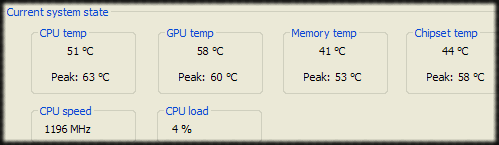











0 comments: